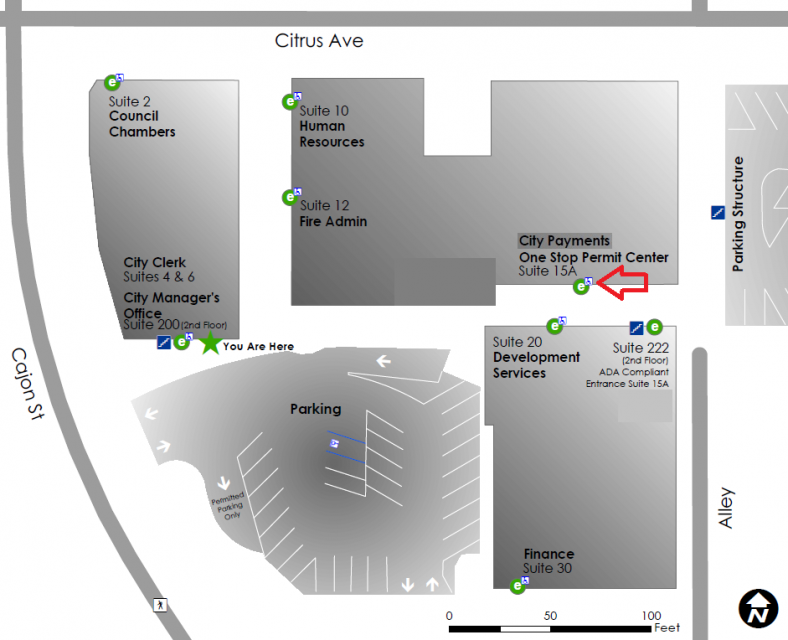Planning Permits
Select a permit or application type below to find out more information, or view the Frequently Asked Questions.
If you have any questions about the application forms, submittal requirements, or application fees, please Contact Us during regular business hours. For more information about development review steps, click here to go to the Planning Division page.
Planning Application Forms
Address Request Form
Request an address for new development.
Administrative Use Permit
Development Application Form
Environmental Information Form
Hint: Download and save the blank application form to your desktop. You may then see highlighted fields, enter and edit your data, and save your information for later if you return to complete your form.
Application fee: $1,623.00
How to make a Site Plan:
You can make a Site Plan yourself by using the City’s mapping tools available online. A few clicks listed below will help you create and print a Site Plan in just a minute:
- Go to the City’s online Zoning Map here: https://experience.arcgis.com/experience/270ce6ef02b34ef193ba0df197e89ce9/page/Zoning/
- On the toolbar in the upper right corner, click on the “Basemap” button and select Imagery Hybrid.
On the toolbar at the upper right corner, click on the “Layers” button and un-check Zoning.
- Find your location on the map, and scroll in for a close-up aerial photo of your property (use the scroll wheel on your mouse, or use the “+” symbol at the upper left side on the map to zoom).
Hint: For best results, make sure your property occupies most of the map window (this will ensure your Site Plan is clear and legible when you print it in the next step).
You can also use the Measurement Tool (click on button with the ruler) to measure dimensions on the building or property. Be sure to select Feet or Inches for the “unit.”
- On the toolbar at the top of the map, click on the “Print Zoning” button. Under the Print Template button, select either the Letter Landscape or the Letter Portrait layout.
Click “Print” and in a few seconds, your document will appear under the Results tab.
- You can now download and save the document to your Desktop, and then print the document.
- Open the document from your desktop, and you can then edit the document electronically and use drawing tools (if you have PDF, Photoshop, or similar software) prior to printing. You can also print the page and manually draw on it. This will become your Site Plan.
If you need assistance, please call Planning staff at the One Stop Permit Center.
Architectural Design Guidelines
These architectural design guidelines are generally applicable throughout the City, with the exception of the Transit Villages Specific Plan area and any historic properties or historic districts.
View the Architectural Guidelines
For historic properties or historic/scenic districts, please refer to the Historic Architectural Design Guidelines available on our historic preservation page (click here).
For properties located within the Transit Villages Specific Plan area, please refer to TVSP Chapter 4 – Development Code (click here) for the applicable architectural design requirements and building design regulations.
Certificate of Appropriateness
A “Certificate of Appropriateness” is an application upon which the Historic and Scenic Preservation Commission makes a decision about a request to alter, demolish, move, or subdivide a building or property that has been previously designated as a Historic Resource or Landmark by the City Council. This means that any proposed modification to the exterior of the structure/property must be approved through this application (prior to any work or action that would result in altering, demolishing, moving, or subdividing the subject property).
For more information about Major and Minor certificates of appropriateness, please review our Historic Preservation webpage (click here).
Certificate of Appropriateness Application
Hint: Download and save the blank application form to your desktop. You may then see highlighted fields, enter and edit your data, and save your information for later if you return to complete your form.
Application fees:
- Major Certificate of Appropriateness: $816.00
- Minor Certificate of Appropriateness: $448.00
Certificate of Compliance
Review and verification of the legal approval and improvement of subdivisions. Use the Development Application Form, and write in ‘Certificate of Compliance’ under Type of Application box. In the Submittal Requirements checklist, submit the same items as those for a Lot Line Adjustment.
Hint: Download and save the blank application form to your desktop. You may then see highlighted fields, enter and edit your data, and save your information for later if you return to complete your form.
Application fee: $1,145.00 plus $607.00 MUED review fee
Commission Review & Approval
Environmental Information Form
Hint: Download and save the blank application form to your desktop. You may then see highlighted fields, enter and edit your data, and save your information for later if you return to complete your form.
Commission Review & Approval (CRA) is a land use permit that authorizes the construction of a new building or site for a Permitted use (as listed in the Redlands Municipal Code for the zone or specific plan in which the subject property is located). Additions to existing buildings are also subject to CRA review, although some projects may be exempt if not exceeding 500 square-feet or more in net new floor area. The specific criteria are listed in Chapter 18.12 of the Redlands Municipal Code (contact Planning staff for any questions).
Lists of the Permitted Uses specified for each zone in the City of Redlands can be obtained from the Redlands Municipal Code online (select Title 18 – Zoning Regulations). If your property is located within a Specific Plan, you can view the Specific Plans online here, or you may contact Planning staff. You may also obtain further information at the Planning public counter at the One Stop Permit Center (click here), or you may contact us.
Click here for the Fee Schedule
(Note: fees will vary depending on the type of project, please contact us to verify all applicable fees prior to submitting an application).
Commission Review & Approval – Major (over 1 acre): $9,361.00
Commission Review & Approval – Minor (1 acre or less): $7,152.00
MUED & Land Use Engineering Review Fee: $1,316.00
If a Socio-Economic Cost/Benefit Study is required: $4,108.00
Legal Ad Notice Publication (per public hearing): $ 535.00
Information regarding the development review process is also available at our Development Process webpage (click here).
Conditional Use Permit
Development Application Form
Environmental Information Form
Hint: Download and save the blank application form to your desktop. You may then see highlighted fields, enter and edit your data, and save your information for later if you return to complete your form.
A Conditional Use Permit (CUP) is for a land use that requires additional review for any potential impacts to the surrounding neighborhood or community at-large, or to place specific Conditions of Approval on a use to alleviate any potentially detrimental effects generated by the use (see RMC Chapter 18.192). Some examples of conditional uses are churches, theaters, nightclubs, service stations, drive-through facilities, schools, and board/care facilities. The Planning Commission typically makes decisions to approve CUP applications. However, if an associated application requires a decision by the City Council, then the CUP would accompany the other entitlements to the City Council hearing for the decision.
Lists of the conditional uses specified for each zone in the City of Redlands can be obtained from the Redlands Municipal Code online. If your property is located within a Specific Plan, you can view the Specific Plans online here, or you may contact Planning staff with your question.
Click here for the Fee Schedule
(Note: fees will vary depending on the type of project, please contact us to verify all applicable fees prior to submitting an application).
CUP – New Construction: $10,120.00
CUP – Planned Residential Development: $ 4,412.00
MUED & Land Use Engineering Review Fee: $ 1,316.00
CUP – No New Construction: $ 2,234.00
CUP – Alcohol License: $ 4,254.00
Legal Ad Notice Publication (per hearing): $ 535.00
If a Socio-Economic Cost/Benefit Study is required: $4,108.00
Demolition Permit
The demolition of buildings is subject to review by the Development Services Director and/or the Historic & Scenic Preservation Commission. Buildings and other structures more than 50 years old will require review and approval by the Historic & Scenic Preservation Commission. Please contact Planning Division staff (click here) with any questions about application requirements, the review process, and typical timeline.
Hint: Download and save the blank application form to your desktop. You may then see highlighted fields, enter and edit your data, and save your information for later if you return to complete your form.
Development Agreement
Legislative Application Form
Environmental Information Form
Hint: Download and save the blank application form to your desktop. You may then see highlighted fields, enter and edit your data, and save your information for later if you return to complete your form.
Application Fee: $11,154.00
A Development Agreement is a document approved by the City Council which is a covenant between the applicant and the City of Redlands regarding certain development rights. In developing some of the larger projects that will be built in phases over an extended period of time, the applicant may wish to request a Development Agreement with the City. A Development Agreement may extend the current regulations and/or specified fees over a mutually agreed-upon time period.
For further information about Redlands Municipal Code requirements for a Development Agreement, please refer to RMC Chapter 18.220. If a Development Agreement is contemplated for your project, it is recommended that potential applicants contact Planning staff early (prior to filing a formal application) to meet with staff and discuss the proposal or project. Contact information is available at our Contact Us page.
The Development Agreement is often linked to a larger project, such as a Specific Plan, Conditional Use Permit, Commission Review & Approval, or a subdivision of property. The application will be reviewed by the Development Review Committee, the Planning Commission, and final action from the City Council (including the review of a Socio-Economic Cost/Benefit Study). For the details of the meetings involved, please refer to the Development Process webpage.
Development Application Form
Development Application Form
Environmental Information Form
For residential development projects with 10 or more units (see RMC chapter 18.230), if applicable:
Inclusionary Housing Plan (Ownership units)
Inclusionary Housing Plan (Rental units)
For more information, go to the Inclusionary Housing webpage here.
Hint: Download and save the blank application form to your desktop. You may then see highlighted fields, enter and edit your data, and save your information for later if you return to complete your form.
Extension of Time Application
You can apply for a time extension for the following permits: Commission Review and Approval, Conditional Use Permit, Tentative Tract Map, and Minor Subdivision.
Extension of Time Application
Environmental Information Form
Hint: Download and save the blank application form to your desktop. You may then see highlighted fields, enter and edit your data, and save your information for later if you return to complete your form.
Extension of Time application fees:
- Commission Review & Approval: $1,123.00
- Conditional Use Permit: $1,292.00
- Subdivision Map: $1,993.00
It is advisable for applicants to submit a complete application well in advance of the entitlement’s expiration date (such as a minimum of 90 days prior to the stated expiration date). The Conditions of Approval included with the entitlement may specify a different time period for filing an Extension of Time request, but generally more time will be to your benefit. Applicants should allow for sufficient time for staff to review the request and schedule any necessary public hearings by the Planning Commission and/or City Council for approval. There are a number of requirements that City staff must complete approximately six to eight weeks in advance of a hearing date (such as preparing a staff report, publication of a legal advertisement if necessary, etc.).
Fee Schedule
Please call or email Planning Division staff to confirm the applicable fee(s) for your project. Our contact information is available at the Contact Us page (click here).
General Plan Amendment
From time to time, individuals or the City may wish to amend the General Plan. The State of California allows this to be done up to four (4) times each year. Since the City is limited to four amendments per year, one or more amendment actions (either map amendments and/or text amendments) may be consolidated as one General Plan Amendment. If a General Plan Amendment is contemplated, it is recommended that a potential applicant contact Planning Division staff early (prior to filing a formal application) to meet with staff and discuss the proposal or project.
In order to process a General Plan Amendment, one must complete the Legislative Application form, file all other required materials, and pay the applicable application fee(s). For an overview of the review process, please visit the Development Process Introduction page. The review process will include a review and recommendation by the Planning Commission, and possibly the Development Review Committee for proposals that include development as part of the project. The City Council will ultimately make the decision to approve a General Plan Amendment.
Historic Resource Designation
The Historic and Scenic Preservation Commission has the responsibility of making recommendations to the City Council regarding the designation of properties and structures as Historic Resources. A structure with aesthetic, architectural, or historical value that is 50 years old or older may be designated as a Historic Resource. A structure with exceptional aesthetic, architectural, or historical value may be designated as a Landmark Resource. A Mills Act contract for a property would allow tax savings in exchange for preservation and/or rehabilitation work on that property. For further information, please visit our Historic Preservation webpage (click here).
Historic Resource Designation Application
Mills Act Application
Hint: Download and save the blank application form to your desktop. You may then see highlighted fields, enter and edit your data, and save your information for later if you return to complete your form.
Application fees:
- Designation as Historic Resource or Landmark: $ 0.00
- Mills Act Contract: $820.00
Home Occupation Permit
A Home Occupation Permit allows people to conduct business out of their home under certain circumstances. Any time you perform any work from your home or use your home address as the place of business, then you must obtain a Home Occupation Permit. This includes off-site business activities such as painters, gardeners, or consultants who work at a client’s home.
For further information, please go to our Home Occupations webpage (click here). You will be asked to complete the Home Occupation Permit Application when you apply online for a business license.
Application fee: $98.00
Legislative Application Form
Legislative decisions are those made by the City Council, and include applications for: General Plan Amendments; Specific Plans or Specific Plan Amendments; Zone Changes; Ordinance Text Amendments; Development Agreements; vacating street right-of-way; Agricultural Preserve Removal; and Williamson Act Removal.
Legislative Application Form
Environmental Information Form
Hint: Download and save the blank application form to your desktop. You may then see highlighted fields, enter and edit your data, and save your information for later if you return to complete your form.
Lot Line Adjustment
A lot line adjustment involves changing the lot line(s) of two or more parcels, where the number of lots after adjustment does not exceed the number of lots prior to adjustment.
Hint: Download and save the blank application form to your desktop. You may then see highlighted fields, enter and edit your data, and save your information for later if you return to complete your form.
Application fees: $ 1,451.00 plus $ 774.00 MUED review fee
Please refer to the Development Application form for the list of required submittal items and other documents necessary to process a Lot Line Adjustment.
Measure “U” Exemption
Measure 'U' Exemption Supplemental Application Form
Note: In addition, use the Development Application Form and/or the Legislative Application Form as may be applicable for your proposed project.
Development Application Form
Legislative Application Form
Hint: Download and save the blank application form to your desktop. You may then see highlighted fields, enter and edit your data, and save your information for later if you return to complete your form.
Application fee: $3,903.00
Minor Exception Permit
Minor Exception Permit Application
Hint: Download and save the blank application form to your desktop. You may then see highlighted fields, enter and edit your data, and save your information for later if you return to complete your form.
Application fee: $1,171.00
How to make a Site Plan:
You can make a Site Plan yourself by using the City’s mapping tools available online. A few clicks listed below will help you create and print a Site Plan in just a minute:
- Go to the City’s online Zoning Map here: https://experience.arcgis.com/experience/270ce6ef02b34ef193ba0df197e89ce9/page/Zoning/
- On the toolbar in the upper right corner, click on the “Basemap” button and select Imagery Hybrid.
On the toolbar at the upper right corner, click on the “Layers” button and un-check Zoning.
- Find your location on the map, and scroll in for a close-up aerial photo of your property (use the scroll wheel on your mouse, or use the “+” symbol at the upper left side on the map to zoom).
Hint: For best results, make sure your property occupies most of the map window (this will ensure your Site Plan is clear and legible when you print it in the next step).
You can also use the Measurement Tool (click on button with the ruler) to measure dimensions on the building or property. Be sure to select Feet or Inches for the “unit.”
- On the toolbar at the top of the map, click on the “Print Zoning” button. Under the Print Template button, select either the Letter Landscape or the Letter Portrait layout.
Click “Print” and in a few seconds, your document will appear under the Results tab.
- You can now download and save the document to your Desktop, and then print the document.
- Open the document from your desktop, and you can then edit the document electronically and use drawing tools (if you have PDF, Photoshop, or similar software) prior to printing. You can also print the page and manually draw on it. This will become your Site Plan.
If you need assistance, please call Planning staff at the One Stop Permit Center.
Newspaper Rack Placement Permit
Newspaper Rack Placement Permit Application
Pre-Annexation Agreement
Legislative Application Form
Environmental Information Form
A Pre-Annexation Agreement is generally used when a property outside City limits requests to connect to City water and/or sewer systems. The City and land owner will need to enter into a binding pre-annexation agreement establishing covenants running with the land that assure: full compliance with all development standards of the City of Redlands; payment of all capital improvement and other development impact fees that would be applicable to the property if it were within the City limits at the time of extension of such services; and a condition of approval allowing for immediate processing of any annexation into the City (with the land owner’s consent) if such a request is ever made by the City at a future time.
Application fee: $1,785.00
Applications for Pre-Annexation Agreements are subject to Measure U, and may also require a Socio-Economic Cost/Benefit Study (prepared by City staff) to be prepared for some projects. Planning Division staff will advise the applicant of this requirement, or if an exemption is available for the project.
Any questions regarding water and/or sewer lines, or for information about capital improvement and development impact fees, should be directed to the Municipal Utilities & Engineering Department at (909) 798 – 7551.
Please be advised that in addition to the Pre-Annexation Agreement application filed with the Development Services Department, an applicant will need to file an application at the same time for an “Outside City Case” through the Municipal Utilities & Engineering Department for concurrent processing. The City Council must consider and authorize the Outside City Case to proceed further prior to approving any Pre-Annexation Agreement. Any questions about the Outside City Case application fee and filing requirements should be directed to the Municipal Utilities & Engineering Department at (909) 798 – 7551.
Preliminary Development Review
Preliminary Review Application
Hint: Download and save the blank application form to your desktop. You may then see highlighted fields, enter and edit your data, and save your information for later if you return to complete your form.
This step is not required for most projects. However, major development proposals may benefit from an early review of a preliminary Site Plan and other preliminary plans that may be available. It is the applicant’s option to request formal Preliminary Review prior to preparing a comprehensive set of plans and submittal of a Development Application.
For more information about the Preliminary Review process and the development review process, please visit our Development and Entitlement Process page (click here).
Application fees:
- Preliminary Review – 1 acre or less: $692.00
- Preliminary Review – over 1 acre: $900.00
Preliminary Housing Application (SB 330)
This form is used for implementation of the Housing Crisis Act of 2019 (also known as “SB 330″).
Preliminary Housing Application Form
Hint: Download and save the blank application form to your desktop. You may then see highlighted fields, enter and edit your data, and save your information for later if you return to complete your form.
Application fee: $1,505.00
For additional information regarding the processing of this type of application, refer to Calif. Gov. Code section 65913.4 and the bill text of SB 330.
Reasonable Accommodation for Persons with Disabilities
The City of Redlands has established procedures to ensure that reasonable accommodations are made for persons with disabilities. Any person with a disability may submit an application for reasonable accommodation or variance from the requirements of City zoning or building codes by submitting an application to the city’s community development director who may deny, approve or conditionally approve the request or pass the request along to a designated city committee (Ord. 2656 § 1, 2007).
Reasonable Accommodation for Persons with Disabilities Application
Hint: Download and save the blank application form to your desktop. You may then see highlighted fields, enter and edit your data, and save your information for later if you return to complete your form.
There is no application fee for a Reasonable Accommodation application.
How to make a Site Plan:
Need to make a Site Plan? You can make a Site Plan yourself by using the City’s mapping tools available online. A few clicks listed below will help you create and print a Site Plan in just a minute:
- Go to the City’s online Zoning Map here: https://experience.arcgis.com/experience/270ce6ef02b34ef193ba0df197e89ce9/page/Zoning/
- On the toolbar in the upper right corner, click on the “Basemap” button and select Imagery Hybrid.
On the toolbar at the upper right corner, click on the “Layers” button and un-check Zoning.
- Find your location on the map, and scroll in for a close-up aerial photo of your property (use the scroll wheel on your mouse, or use the “+” symbol at the upper left side on the map to zoom).
Hint: For best results, make sure your property occupies most of the map window (this will ensure your Site Plan is clear and legible when you print it in the next step).
You can also use the Measurement Tool (click on button with the ruler) to measure dimensions on the building or property. Be sure to select Feet or Inches for the “unit.”
- On the toolbar at the top of the map, click on the “Print Zoning” button. Under the Print Template button, select either the Letter Landscape or the Letter Portrait layout.
Click “Print” and in a few seconds, your document will appear under the Results tab.
- You can now download and save the document to your Desktop, and then print the document.
- Open the document from your desktop, and you can then edit the document electronically and use drawing tools (if you have PDF, Photoshop, or similar software) prior to printing. You can also print the page and manually draw on it. This will become your Site Plan.
If you need assistance, please call Planning staff at the One Stop Permit Center.
Signs
Click here for further information about the Sign Code
Sign Permit Application (Planning permit) - for Building Mounted Signs (e.g., wall signs) in conjunction with a Building Permit application
– per RMC Chapter 15.36, Article VIII
Application fees:
- Sign Review (by staff): $ 173.00
How to make a Site Plan:
You can make a Site Plan yourself by using the City’s mapping tools available online. A few clicks listed below will help you create and print a Site Plan in just a minute:
- Go to the City’s online Zoning Map here: https://experience.arcgis.com/experience/270ce6ef02b34ef193ba0df197e89ce9/page/Zoning/
- On the toolbar in the upper right corner, click on the “Basemap” button and select Imagery Hybrid.
On the toolbar at the upper right corner, click on the “Layers” button and un-check Zoning.
- Find your location on the map, and scroll in for a close-up aerial photo of your property (use the scroll wheel on your mouse, or use the “+” symbol at the upper left side on the map to zoom).
Hint: For best results, make sure your property occupies most of the map window (this will ensure your Site Plan is clear and legible when you print it in the next step).
You can also use the Measurement Tool (click on button with the ruler) to measure dimensions on the building or property. Be sure to select Feet or Inches for the “unit.”
- On the toolbar at the top of the map, click on the “Print Zoning” button. Under the Print Template button, select either the Letter Landscape or the Letter Portrait layout.
Click “Print” and in a few seconds, your document will appear under the Results tab.
- You can now download and save the document to your Desktop, and then print the document.
- Open the document from your desktop, and you can then edit the document electronically and use drawing tools (if you have PDF, Photoshop, or similar software) prior to printing. You can also print the page and manually draw on it. This will become your Site Plan.
If you need assistance, please call Planning staff at the One Stop Permit Center.
Commission Sign Review
Use this application for signs to be reviewed by the Planning Commission (ground signs, freestanding signs, monument signs, roof signs, and sign programs).
Flag Test Application – for Freeway Oriented Signs per RMC 15.36.420(D)
For a Sign CUP (e.g., signs exceeding 120 square-feet), use the Development Application form.
Application fees:
- One Sign (Planning Commission review): $ 824.00
- Flag Test (for pole signs): $1,524.00
- Sign Program: $2,029.00
- Sign Program Amendment: $1,211.00
Socio-Economic Cost/Benefit Study
Measure “U” is a local growth management initiative in the City of Redlands, and requires a socio-economic cost benefit study (prepared by City staff) for some types of development projects. Principle One of Measure “U” states:
“1A.10 PRINCIPLE ONE - The cost of infrastructure required to mitigate the effects of new development shall be paid by that new development.
(a) Development Fee Policy- In accord with the provisions of California Government Code Sections 66000 et seq., all development projects as defined therein shall be required to pay development fees to cover 100% of their pro rata share of the cost of any public infrastructure, facilities or services, including without limitation police and fire services, necessitated as a result of such development. The City Council shall set and determine development fees sufficient to cover 100% of the estimated cost of such public infrastructure, facilities and services based on appropriate cost-benefit analyses as required by the provisions of California law.
(b) Socio-Economic Cost/Benefit Study and Findings Required – Every development project proposal requiring a General Plan Amendment, Zoning Amendment, Subdivision Map, Specific Plan or, for projects involving structures larger than 5,000 square feet, Conditional Use Permit approval, shall submit a socio-economic analysis and cost/benefit study, which shall also be included in all environmental documents submitted to the extent permitted by law, identifying the source of funding for necessary public infrastructure and reflecting the effect of such development on the City, as part of the application process. The City Council shall publish notice of and hold at least one public hearing at which the public may appear and be heard to consider the socio-economic cost/benefit study. Approval of the development project shall only occur if the socio-economic study finds and determines to the satisfaction of the City Council that the development project 1) will not create unmitigated physical blight within the City or overburden public services, including without limitation the sufficiency of police and fire protection, and 2) the benefit of the development project to the City outweighs any direct cost to the City that may result. The City Council may, however, approve a development project for which the socio-economic study fails to make the required findings or determinations if the City Council finds and determines upon a 4/5ths vote of its total authorized membership that the benefits to the City from the development project outweigh the negative socio-economic effects that may result.”
Planning staff will advise applicants if such a study is required. If one is required, then an additional application fee of $4,108.00 will be assessed when an application for entitlements is submitted.
The necessary project data (provided by the applicant) is included in the instructions on the Development Application Form:
- Identification of the proposed land use type, including gross and net acres, floor area ratios or building square footage.
- Residential projects should include the number of homes by square footage and building type.
- Absorption schedule or absorption rate for each land use type phased by year through project buildout.
- Proposed assessed values (sales prices of homes, or value per square foot of non-residential buildings).
- Identification of proposed public improvements by type and planning area, including road lane miles, storm drain flood control infrastructure lineal footage, number of street lights/traffic intersections, main parkway and median square footage, park acres (local and regional), public landscape areas, natural open space (public), and recreational activity areas (public).
- Proposed sales revenue per square foot of non-residential land use (i.e., retail sales per square foot).
- Copy of the project’s property tax bills or list of Assessor’s parcel number(s).
Specific Plan Amendment
Specific Plan Amendments must be approved by the City Council. If you wish to amend a Specific Plan, you must submit an application, all other require materials, and pay the applicable fee(s). The process will include a review and recommendation by the Planning Commission, and ultimately a decision by the City Council. A Socio-Economic Cost/Benefit Analysis (prepared by staff) may be required for a proposed Specific Plan or Amendment.
If a Specific Plan Amendment is contemplated, it is recommended that a potential applicant contact Planning Division staff early (prior to filing a formal application) to meet with staff and discuss the proposal or project. For further information, please refer to the Development & Entitlement Process page.
Use the Legislative Application Form (see link above) for new Specific Plans or Specific Plan Amendments.
Specific Plan
If a new Specific Plan is contemplated, it is recommended that a potential applicant contact Planning Division staff early (prior to filing a formal application) to meet with staff and discuss the proposal or project. For further information, please refer to the Development & Entitlement Process page.
All new Specific Plans and must be reviewed by the Planning Commission, and ultimately a decision made by the City Council. Specific Plan proposals require a Socio-Economic Cost/Benefit Analysis (prepared by staff) to disclose all potential economic effects of the proposal. If a new Specific Plan is contemplated, it is recommended that a potential applicant contact Planning Division staff early (prior to filing a formal application) to meet with staff and discuss the proposal or project.
Use the Legislative Application Form (see link above) for new Specific Plans or Specific Plan Amendments.
Subdivision Maps: Tract Maps, Parcel Maps, and SB 9 Urban Lot Split
Development Application Form
Environmental Information Form
SB 9 Supplemental Application Form
Hint: Download and save the blank application form to your desktop. You may then see highlighted fields, enter and edit your data, and save your information for later if you return to complete your form.
Housing projects: Review the Inclusionary Housing Requirements webpage (click here).
For residential development projects with 10 or more units (see RMC chapter 18.230), if applicable:
Inclusionary Housing Plan (Ownership units)
Inclusionary Housing Plan (Rental units)
Application fees:
- Administrative Parcel Map (SB 9): $ 3,074.00
- Tentative Parcel Map (not SB 9): $ 7,861.00 plus $2,027.00 MUED review fee
- Tentative Tract Map: $15,238.00 plus $2,027.00 MUED review fee
- Legal Ad Publication (per hearing): $ 535.00
- Additional application fees may be applicable depending on the proposed project (please contact Planning staff in the One Stop Permit Center to confirm all applicable filing fees).
In Redlands, subdivisions (TTM and TPM) need a Socio-Economic Cost/Benefit Study to be prepared by staff in accordance with Measure ‘U.’ If one is required, an additional application fee of $4,108.00 will be assessed. To obtain the full text of Measure ‘U’ and its applicability, please see the Measure U webpage.
Temporary Sales & Special Events Application
It is advisable for applicants to submit a complete application several weeks in advance of their planned event (30 days is recommended) to allow City departments sufficient time to review the application materials, contact applicants for any questions or clarification that may be needed, or to address any potential code requirements (such as Building Code, ADA access, Fire Code, parking or zoning regulations, etc.).
Waiting to submit your application until a few days before your event is scheduled to begin may not allow adequate time for City departments to review your request and send approval before the event start date.
Temporary Sales and Special Events Application Form – fillable form
Temporary Sales and Special Events Application Form – to print
Hint: Download and save the fillable application form to your desktop. You may then see highlighted fields, enter and edit your data, and save your information for later if you return to complete your form.
Application fees:
- Temporary Holiday Sales: $316.00
- Temporary Event Permit: $385.00
- Special Event Permit: $385.00
For more information:
- Temporary Holiday Sales: please review RMC Chapter 18.194 (click here)
- Temporary or Special Events: please review RMC Chapter 18.195 (click here)
How to make a Site Plan:
You can make a Site Plan yourself by using the City’s mapping tools available online. A few clicks listed below will help you create and print a Site Plan in just a minute:
- Go to the City’s online Zoning Map here: https://experience.arcgis.com/experience/270ce6ef02b34ef193ba0df197e89ce9/page/Zoning/
- On the toolbar in the upper right corner, click on the “Basemap” button and select Imagery Hybrid.
On the toolbar at the upper right corner, click on the “Layers” button and un-check Zoning.
- Find your location on the map, and scroll in for a close-up aerial photo of your property (use the scroll wheel on your mouse, or use the “+” symbol at the upper left side on the map to zoom).
Hint: For best results, make sure your property occupies most of the map window (this will ensure your Site Plan is clear and legible when you print it in the next step).
You can also use the Measurement Tool (click on button with the ruler) to measure dimensions on the building or property. Be sure to select Feet or Inches for the “unit.”
- On the toolbar at the top of the map, click on the “Print Zoning” button. Under the Print Template button, select either the Letter Landscape or the Letter Portrait layout.
Click “Print” and in a few seconds, your document will appear under the Results tab.
- You can now download and save the document to your Desktop, and then print the document.
- Open the document from your desktop, and you can then edit the document electronically and use drawing tools (if you have PDF, Photoshop, or similar software) prior to printing. You can also print the page and manually draw on it. This will become your Site Plan.
If you need assistance, please call Planning staff at the One Stop Permit Center.
Variance
Occasionally, developing a property or a project encounters some type of physical constraint or circumstance that makes it difficult or impossible to comply with a particular development standard (such as a required yard setback). An applicant may find that they cannot meet a development standard because of a unique or special physical condition that affects the subject property. For these types of situations, a “variance” from development standards may offer relief, and provide a mechanism to establish parity of development rights to the subject property. However, the necessary Findings to receive approval for a Variance are stringent, and may be found in Chapter 18.196 of the Redlands Municipal Code.
If a Variance is contemplated as part of an application, it is recommended that the potential applicant meet with Planning Division staff to discuss the proposal prior to filing a formal Variance application. Visit the Contact Us page for further information.
Variance Application Supplemental
Wireless Telecommunications Facilities
Wireless Facilities located on private property:
- Refer to RMC Chapter 18.178
- Use the Development Application Form
- Environmental Information Form
Wireless Facilities located in public rights-of-way (not on private property):
- Refer to Resolution No. 8002 - Design Guidelines
- Use the Application Supplement for Wireless Facilities in Public Rights-of-Way
- Contact the Facilities & Community Services Dept., Joe Bierma (click here to email), for further information about any additional application forms or permits that may be required.
- Proposed wireless facilities within public right-of-way are processed and approved through the FCS Department.
Zone Change
The City or an individual may wish to change a zone designation on one or more parcel(s) of land. A proposed Zone Change must be consistent with the City’s General Plan, in accordance with State law. Some projects may also require a General Plan Amendment to accompany the Zone Change. In order to file a request for a Zone Change, applicants must complete the Legislative Application Form, submit all required materials, and pay the applicable fee(s). Review of the proposal will include a review and recommendation by the Planning Commission, and the City Council will ultimately make the decision. In addition, another requirement of this application may be a Socio-Economic Cost/Benefit Analysis (prepared by staff) to evaluate the economic effects of the proposal. For further information, please visit our Development Process webpage.
Another type of zone change is an amendment to a development standard, an allowed use, or other text in the Municipal Code. This is referred to as an “Ordinance Text Amendment” and would result in changing that specific development standard citywide for all parcels within that same zone. In addition to the Legislative Application and required fees, the applicant must submit in writing the proposed changes to the text of Title 18 (Zoning Regulations). The review will include the Planning Commission and the City Council.
If a Zone Change or an Ordinance Text Amendment is contemplated, it is recommended that a potential applicant meet with Planning Division staff early (prior to filing a formal application) to meet and discuss the proposal. Go to the Contact Us page for further information.
How to Apply
Planning applications with required application materials should be submitted in person at the Planning counter in the One Stop Permit Center located in Suite 15-A at 35 Cajon Street. Regular business hours are 8:00 AM to 4:30 PM, Monday – Friday (closed alternate Fridays – see calendar). Please allow for approximately 20 to 30 minutes to file your application, receive an invoice, and submit payment.
Appointments are RECOMMENDED (but not required) for large submittals such as a Development Application and/or Legislative Application for major new development. To make an appointment, please call (909) 798 – 7551 extension 3, or send an email to planning@cityofredlands.org.
Appeals
Appeals may be filed by an applicant or any other person aggrieved by the decision. Appeals must be filed within ten (10) days from the final decision on the matter by the Planning Commission, the Minor Exception Permit Committee, or the Development Services Director (whichever is applicable), in accordance with the provisions of the Redlands Municipal Code for the type of permit under review.
Appeal Form – decision by the Planning Commission
Appeal Form – decision by the Historic & Scenic Preservation Commission
Appeal Form - decision by the Minor Exception Permit Committee
Appeal Form – decision by the Development Services Director
Filing an appeal means completing and signing the Appeal Form, paying the applicable filing fee at the Cashier’s office, and delivering the Appeal Form with proof of payment to the City Clerk’s Office within ten (10) days of the date of the decision.
Appeal Filing Fee: $2,867.00 (and not to exceed original application fee).
Click here to view the Fee Schedule and original application fees.
HOW TO FILE AN APPEAL
Step 1: Select the appropriate Appeal Form (above), and complete and sign the form.
Step 2: Bring completed Appeal Form to the Planning public counter in the One Stop Permit Center (Suite 15-A) to get an invoice.
Step 3: Take invoice and make payment to the Cashier in the One Stop Permit Center (Suite 15-A).
Step 4: Take the Appeal Form and payment receipt to the City Clerk’s Office (Suite 4) to file the Appeal. The Appeal is formally filed when it has been accepted by the City Clerk’s Office.
BUSINESS HOURS
One Stop Permit Center (click here): Monday through Thursday, and alternating Fridays, from 8:00 a.m. to 4:30 p.m. This includes the Planning public counter and the Cashier’s counter.
City Clerk’s Office (click here): Monday through Thursday from 7:30 a.m. to 5:30 p.m., and alternating Fridays from 8:00 a.m. to 5:00 p.m.
Click here for the Civic Center calendar showing the days when City offices are open.
Appeal forms that have not been completed, signed, and submitted with proof of payment within ten (10) days of the final decision will not be accepted as a timely filing of the appeal as required by the Redlands Municipal Code.
* Note: the appeal period is 15 days only for an Extension of Time pertaining to subdivision maps.
FURTHER INFORMATION
For further information, please refer to the Redlands Municipal Code sections pertaining to Appeals:
- Commission Review & Approval – see 18.12.110 (click here)
- Conditional Use Permit – see 18.92.070 (click here)
- Administrative Use Permit – see 18.193.070 (click here)
- Minor Fence Exception Permit – see 18.168.100 (click here)
- Temporary Holiday Sales Facilities – see 18.194.020 (click here)
- Temporary Sales & Special Event Facilities – see 18.195.020 (click here)
- Home Occupation Permit – see 18.160.100 (click here)
- Nonconforming Buildings & Uses – see 18.184.050 (click here)
- Variance – see 18.196.110 (click here)
- Certificate of Appropriateness – see 2.62.200(H) (click here)
- Demolition Permit (by HSPC) – see 15.44.080 (click here)
- Tentative Subdivision Maps – see 17.07.100 (click here)
- Extension of Time for subdivisions – see 17.07.120 (click here)
* Note: the appeal period for a map Extension is 15 days.
Frequently Asked Questions
How do I know if I need a Home Occupation Permit for my business?
If you run a business from your home, then you must obtain a Home Occupation Permit from the Planning Division, regardless of the work involved. Please check with the Planning staff to see if your business qualifies as a Home Occupation. For further information, you may go to the Home Occupations webpage (click here).
I live in a home that is a Heritage Home and want to know if that requires a review from the City regarding my remodel?
The Heritage Award is strictly an Honorary Designation from the Redlands Historical Society. Although obtaining a Heritage Award from the Redlands Historic Society is a prestigious honor, it is not a designation adopted by the City of Redlands. A structure only needs review from the City’s Historic and Scenic Preservation Commission when it is a recognized Resource or Landmark from the City of Redlands. For further information about the City’s historic preservation program (including criteria for Commission review), you may go to the Historic Preservation webpage (click here).
I want to modify the sign for my business and want to know if that requires a permit from the City.
Any modification to your sign, including change of copy needs to be approved by the Development Services Department. Sign regulations are available in RMC Chapter 15.36 - Sign Code (click here).
Are Banners legal in the City of Redlands?
Yes, banners are legal in the City of Redlands. Effective July 2, 1998, a commercial enterprise can apply for a Banner for a period of up to one month, up to four times each year. In order to display a banner, it does require a permit and is subject to certain regulations. Regulations for temporary signs are available in RMC Chapter 15.36 - Sign Code (click here).
I want to build a room addition on my house what do I need to do?
The first thing you should do is to check the zoning requirements. You may do this online, if you wish. First, check the City’s Zoning Map (click here) and find the location of the subject property. Then, you may check the applicable zoning requirements in RMC Title 18 (click here) such as lot coverage, setbacks or yard requirements, and height limits for the specified zone. You may also contact Planing staff over the phone or via email to verify the requirements, if you wish. At the present time, all consultations with Planning and Building staff must be handled over the phone or via email (and cannot be in person at the One Stop Permit Center due to the temporary OSPC closure). Then you need to have plans drawn by a an architect or qualified draftsperson, and submit them to the Building & Safety Division (click here).
How do I obtain copies of the staff reports or minutes from a Planning Commission or City Council Meeting?
If you need copies of minutes or staff reports from a Planning Commission meeting, you can check the City’s website here (click here). If you need further assistance, you may call the Department Secretary (909-798-7555 option 2) and make arrangements to have it e-mailed or mailed.
If you would like to request copies of City Council meeting minutes or staff reports, you may check the City Council agendas website (click here), or for further assistance you may contact the City Clerk’s Office (click here).
I am opposed to a project that is on a future Agenda for the Planning Commission and/or City Council, is there anything I can do?
There are a number of ways to keep yourself informed and present your ideas to the decision-makers. A staff report is prepared for each agenda item, and is available from the agendas website (click here) a minimum of 72 hours prior to a regular public meeting. To present your ideas, you may submit written comments to the Planning Commission (sent via the Planning Division) and/or to the City Council (sent via the City Clerk’s Office) prior to the meeting. You may also attend the meeting in person, and present oral testimony on that agenda item at the public meeting.
Can I purchase the City’s Zoning Map, General Plan Map, or other ordinances?
General Plan maps, the Zoning Map, and many other Planning documents are currently available for free by downloading from the Planning Division’s main webpage (click here). You may also request to purchase documents through the Planning Division. Please call the Planning Division front desk at (909) 798-7555, option 2, for the correct fees. The documents will be mailed (and you must remit payment in the correct amount prior to any documents being mailed).
Ordinances, City Council Resolutions, and other City Council records are maintained by the City Clerk, and may be obtained by contacting the City Clerk’s Office (click here).
My neighbor has a tree that is blocking my view of the mountains, what can I do?
The City does not have any viewshed protection ordinances or similar regulations, nor does it have any ordinance that would limit the growth of trees.